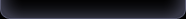How to allocate more memory into Minecraft
(give minecraft more memory)(Windows only)
What are you running now?
You need to know if you are running a 64 bit or 32 bit windows. You can check it by following these steps:
1) Press Start -> Settings -> Control Panel
2) Double click on System
This opens a window like this:
Check the memory (RAM) being used and the system type. You will need it for later!
I know how much memory (RAM) is being used and my system type
Good job! Now follow these steps:
1) Open a .txt file on your desktop by right clicking on your desktop -> New -> Text Document
2) Open the txt file to edit it.
3) Depending on how many RAM you have you copy the following into the Text Document:
Warning do NOT allocate more then you have on Memory (RAM)!
I want to allocate 2GB RAM
javaw -Xmx2048m -Xms1024m -jar "C:\
I want to allocate 3GB RAM
javaw -Xmx3072m -Xms1536m -jar "C:\
I want to allocate 4GB RAM
javaw -Xmx4096m -Xms2048m -jar "C:\
I want to allocate 5GB RAM
javaw -Xmx5120m -Xms2560m -jar "C:\
I want to allocate 6GB RAM
javaw -Xmx6144m -Xms3072m -jar "C:\
I want to allocate 7GB RAM
javaw -Xmx7168m -Xms3584m -jar "C:\
I want to allocate 8GB RAM
javaw -Xmx8192m -Xms4096m -jar "C:\
Example: I want to use 3GB of RAM for my Minecraft cause my computer has 4GB of RAM and I like to have background programs running. I’m using this exact string (see that I filled in my Minecraft directory !)
javaw -Xmx3072m -Xms1536m -jar "C:\Users\Sonny\Desktop\Games\Minecraft.exe"
4) In Notepad you can now click File -> Save As…-> and change the .txt to .bat
5) Soon as you did that you double click the .bat file and voila Minecraft will run with more allocated memory
Troubleshooting:
Windows 64 bit:
Don’t give up yet ! It didn’t work because you do not have (the correct version of) Java installed. You can download the correct version of Java at: http://java.com/en/download/manual.jsp
Don’t worry you can have 64-bit and 32-bit version of Java installed at the same time.
Windows 7 (any version)
You copied everything to the txt file but the first X’s are small x’s. Make sure your -Xmx####m and -Xms####m are upper-cased.
What does Xmx and Xms mean?
Xmx is maximum memory allocated
Xms is initial memory allocated
Your Xmx will never be reached (max is around 1024mb, before dump) and
your Xms is the ammount being available for direct usage.